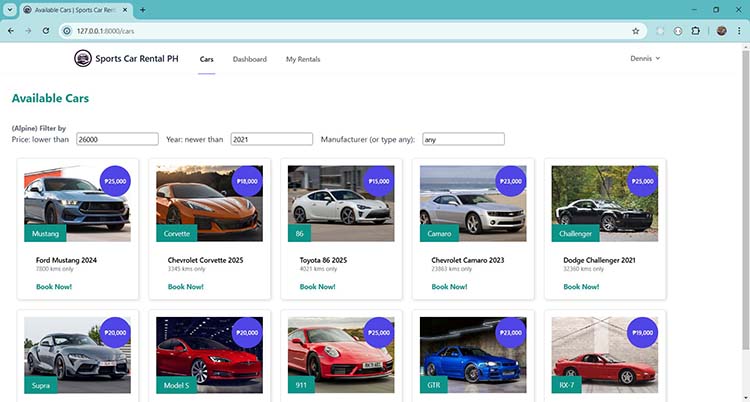About Me
Product and Project Management professional with over 8 years of experience delivering full-stack software platforms in customer-centric and regulated environments. Experienced across product ownership, roadmap execution, and project delivery, with a strong technical background that enables effective collaboration with engineering teams and stakeholders to turn business goals into shipped software.
Education
University of Indianapolis
Master's Degree in Business Administration & Technology Management (MBA-TM)
2011 - 2013
I spent 2 years in Indiana while studying and traveling around the US.
Ateneo de Manila University
Bachelor of Science, Electronics and Communications Engineering
1999 - 2004
I passed the ECE Board Exams in November 2004. PRC License No. 32994
Skills
Product & Project Management Skills
Front End Web & Mobile Development
Back-End Development
General Software Development Skills
Products Shipped & Supported

Talk2
OTT Communication Platform
uptodown.com/Talk2
ESP
H.R. Information System
emapta.com/esp
PLDT HeyU
OTT Communication Platform
pldthome.com/heyu
SalPay
Fintech
salpay.com
Chikka
OTT Communication Platform
wikipedia.org/Chikka
IELTS
Learning Management System
ielts.org
Hapi One
Digital Health / MedTech
apps.apple.com
JottSmart AI
AI Meeting Note Taker
jottsmart.com
Scorify
Scoreboard Camera App
scorifyapp.comFreelance Projects
NODE.JS, EXPRESS.JS

Crypto Trading Bot
Request for demoOther Technologies Used:

AI Essay Checker
Request for demoOther Technologies Used:

Online Sports Betting
Request for demoOther Technologies Used:
LARAVEL, MySQL

Asset Management System: EquipEase
Request for demoOther Technologies Used:

Buy & Sell Platform: iBarterMo PH
Request for demoOther Technologies Used:

Health Information System: CareConnect
Request for demoOther Technologies Used:
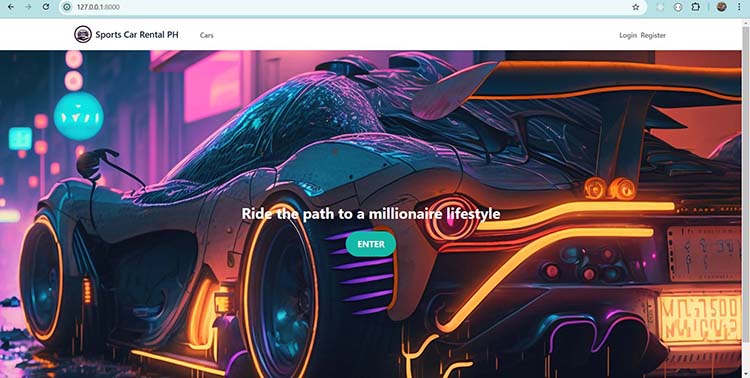
Rental / Booking System: Car Rental
Request for demoOther Technologies Used:
Part-Time Work Experience
Owner
Soda's Tortoise Garden2016 Jun - Present
A privately-owned tortoise breeding facility accredited by DENR-NCR (Department of Environment and Natural Resources) and BAI (Bureau of Animal Industry). We are the first to breed Radiated tortoises in the Philippines. My work includes overseeing farm operations as well as web development, social media management, SEO, sales, accounting, etc. My daily operations are managed by my staff, which enables me to concentrate on my software work.